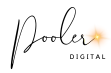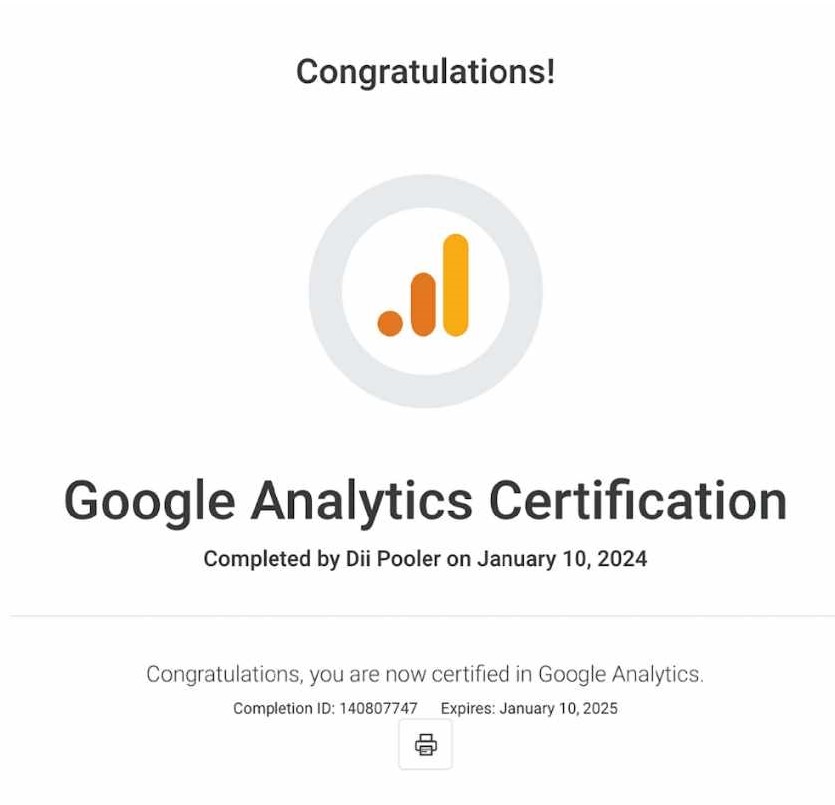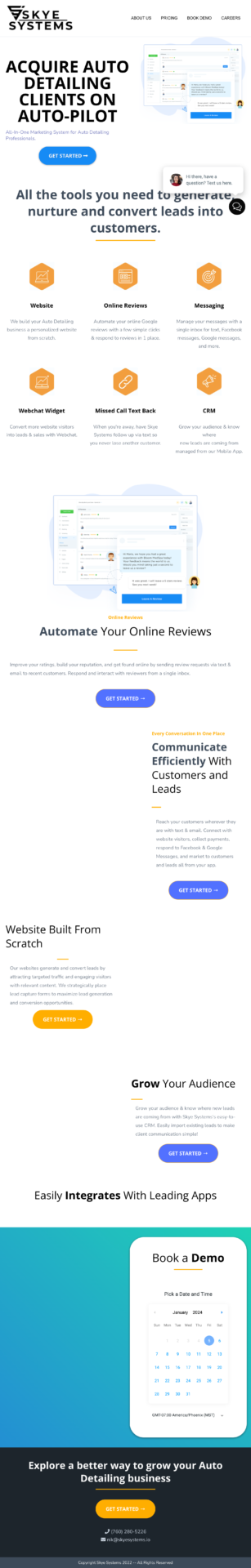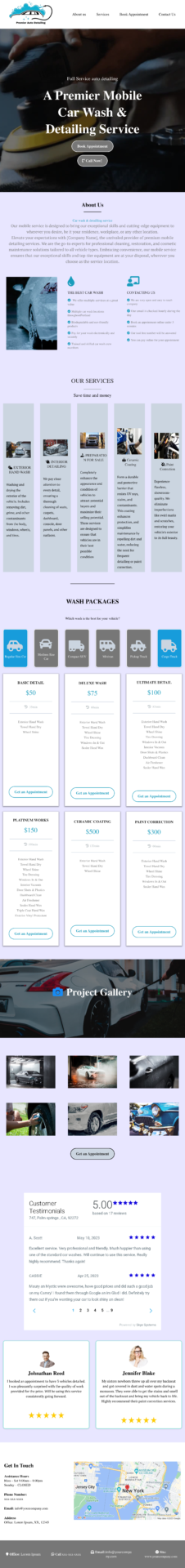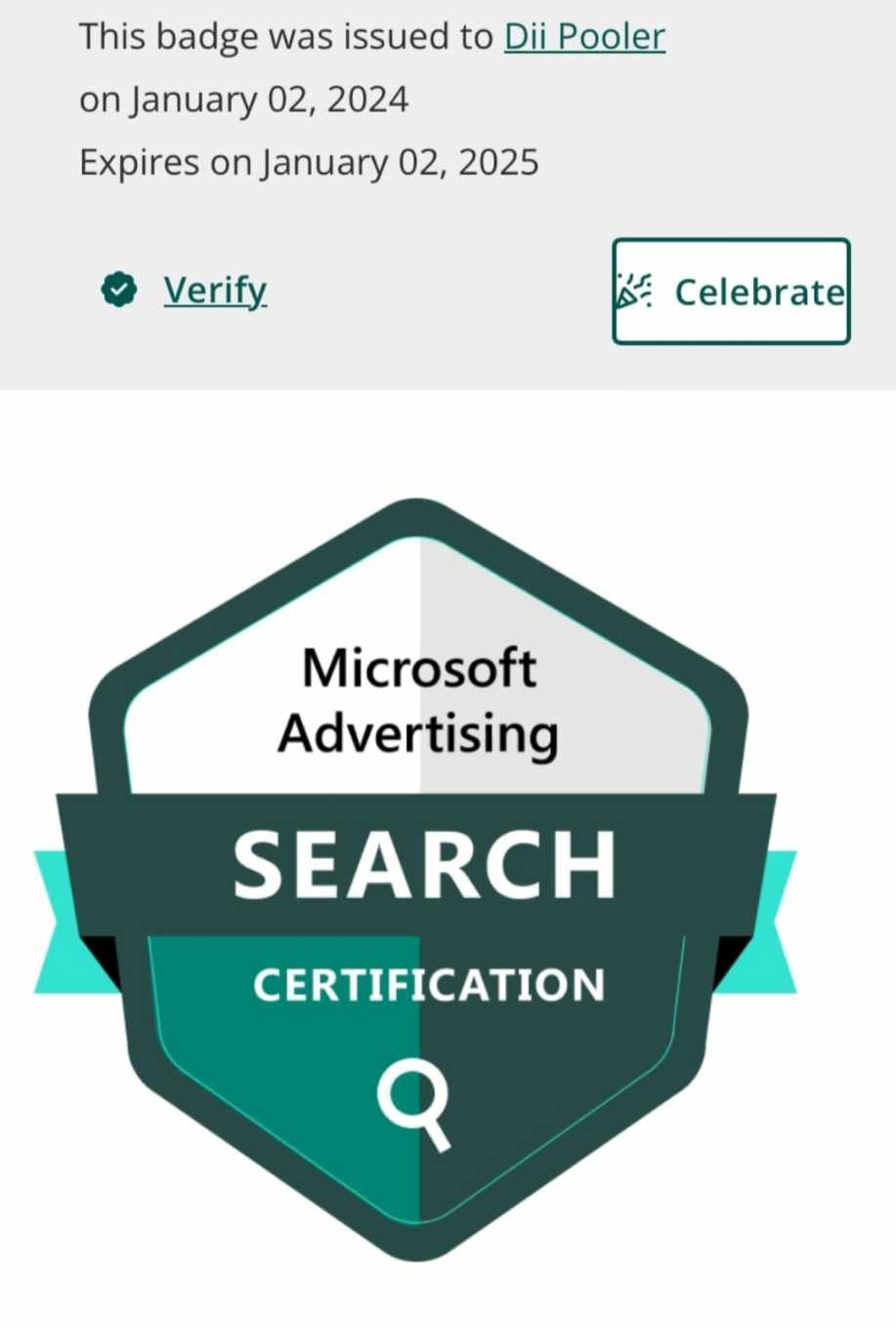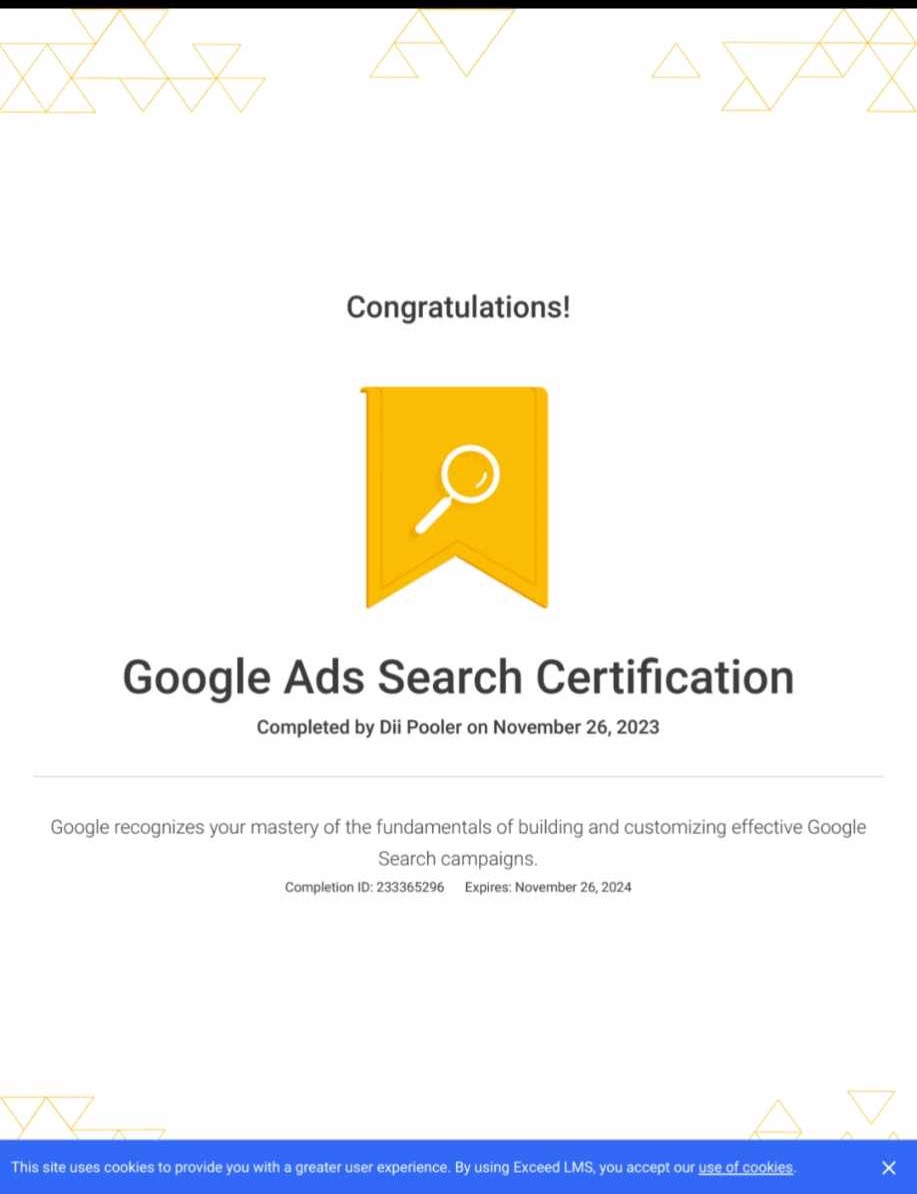PPC Tracking 101: Your No-BS Guide to Actually Knowing What's Working
Hey again, it’s Dii Pooler! After my last post about career paths, I got a bunch of messages from people asking about tracking. So let’s talk about the foundation of everything we do: actually knowing if your ads are working.
You know what drives me absolutely crazy? When someone spends thousands on ads and then says “I think it’s working” or “traffic looks good.” THINK? LOOKS? Come on.
If you’re not tracking your PPC properly, you’re basically throwing money into a black hole and hoping some of it comes back. It’s like trying to navigate with a broken GPS and wondering why you keep getting lost.
Let me walk you through everything you need to know about PPC tracking, from the absolute basics to the stuff that’ll make you look like a pro. And I promise to keep the jargon to a minimum.
Why Tracking Actually Matters (Beyond the Obvious)
Look, I get it. Setting up tracking isn’t glamorous. It’s not like writing brilliant ad copy or discovering a killer keyword. But here’s the thing: without proper conversion tracking, you’ll never get your desired results. It’s literally the foundation for everything else.
Think about it this way. You’re running ads to drive phone calls for your local plumbing business. Without tracking:
- • You have no idea which keywords are generating calls
- • You can’t tell if your Facebook ads or Google ads are better
- • You don’t know if that expensive “emergency plumber” keyword is actually worth it
- • You can’t optimize anything because you don’t know what’s working
With proper tracking, you suddenly have superpowers. You know exactly which ads are driving calls, which landing pages convert best, and where to put your budget for maximum impact.
The Big Three: What You Actually Need to Track
Before we dive into the technical stuff, let’s talk about what actually matters. In my experience, there are three levels of tracking every PPC person should understand:
Level 1: Basic Conversion Tracking
This is your “did someone do what I wanted them to do?” tracking. Phone calls, form fills, purchases, downloads. The basics.
Level 2: Attribution Tracking
This answers “how did they get here?” Was it a Google ad? Which campaign? What keyword? This is where UTM parameters come in.
Level 3: Advanced Tracking
This is the fancy stuff. Enhanced conversions, offline conversion tracking, customer lifetime value. Don’t worry about this until you’ve got the first two nailed down.
Most people try to jump straight to level 3 and wonder why everything’s a mess. Start with level 1, get it right, then build up.
Google Ads Conversion Tracking: Your Starting Point
Let’s start with the most important one: Google Ads conversion tracking. This tells Google’s algorithm what you actually care about, and trust me, you want Google to know.
Setting It Up (The Simple Version)
Here’s how to set up basic conversion tracking without getting lost in the weeds:
- • Go to Tools & Settings in your Google Ads account
- • Click on Conversions under the Measurement section
- • Click the blue plus button to create a new conversion
- • Choose your conversion type (website, phone calls, app, etc.)
Google recently updated this interface to make it simpler, so if you’re seeing a “simpler conversion measurement setup” screen, you’re in the right place.
For a basic website conversion (like a form submission):
- • Enter your thank you page URL
- • Choose what you’re measuring (purchase, lead form, sign up, etc.)
- • Give it a clear name like “Contact Form Submission”
- • Set the value if you know it (more on this later)
The Value Question Everyone Gets Wrong
Here’s where most people mess up. Google asks you to assign a value to your conversion. You have three options:
- • Same value for each conversion: Use this if every lead/sale is worth roughly the same
- • Different values for each conversion: Use this if you’re tracking purchases with different amounts
- • Don’t assign a value: Only do this if you truly have no idea (but try to avoid this)
My advice? Even if you’re not sure, make an educated guess. If a lead typically turns into a $1,000 sale 20% of the time, assign a value of $200. You can always adjust it later, and having some value is way better than none.
Enhanced Conversions: The Game Changer
Now here’s where it gets interesting. Enhanced Conversions can increase your measured conversions by 10-25%. That’s huge!
Think of Enhanced Conversions as Google’s way of connecting the dots when regular tracking fails. Someone clicks your ad on their phone but converts on their laptop later. Or they clear their cookies. Or they use an ad blocker.
Enhanced Conversions uses hashed customer data (email addresses, phone numbers) to match conversions back to the original ad click, even when cookies fail.
How to set it up:
- • Enable Enhanced Conversions in your conversion settings
- • Make sure you’re collecting email addresses or phone numbers at conversion
- • Let Google do its magic
The technical setup can get complicated, but if you’re using Google Tag Manager (which you should be), there are step by step guides everywhere.
Google Consent Mode: The Privacy Piece
Here’s something that caught a lot of people off guard: Google Consent Mode became mandatory in March 2024 for anyone with users in Europe. But honestly, everyone should be using it.
Consent Mode helps you respect privacy regulations while still getting useful data. When someone rejects cookies, Google uses modeling to estimate what conversions you’re missing.
It’s technical to set up, but the payoff is worth it. You stay compliant with privacy laws AND you get better data.
UTM Parameters: Your Attribution Lifeline
Okay, let’s talk UTMs. If you’re not using these, you’re flying blind on attribution.
UTM parameters are tags added to URLs so you can see exactly where your traffic came from. Instead of just knowing someone came from “social media,” you can see they came from that specific Facebook post about your spring sale.
The Five UTM Parameters You Need to Know
There are five standard UTM parameters, but honestly, you only need to worry about three:
utm_source (Required): Where did the traffic come from?
- • google (for Google Ads)
- • facebook (for Facebook ads)
- • newsletter (for email campaigns)
utm_medium (Required): What type of traffic is this?
- • cpc (for paid search)
- • social (for social media)
- • email (for email campaigns)
utm_campaign (Required): What specific campaign is this?
- • spring_sale_2025
- • black_friday_promo
- • product_launch
utm_content (Optional): Which specific ad or link?
- • blue_cta_button
- • headline_a
- • video_ad
utm_term (Optional): Which keyword (mainly for paid search)?
- • plumber_near_me
- • emergency_repair
UTM Best Practices (Learn From My Mistakes)
I’ve made every UTM mistake possible, so let me save you some headaches:
Use lowercase everything: “Facebook” and “facebook” are different in analytics. Pick lowercase and stick with it.
Be consistent with naming: Decide if you’re using “cpc” or “paid” or “ppc” for paid search, then use it everywhere. Inconsistent naming fragments your data.
Don’t tag internal links: I see this all the time. Don’t put UTMs on your menu links or internal page links. It screws up your attribution.
Keep a spreadsheet: Trust me on this. Document your UTM conventions so your whole team uses them consistently.
Creating UTM URLs (The Easy Way)
Google has a free URL builder tool, but honestly, I just use this format:
yourwebsite.com?utm_source=google&utm_medium=cpc&utm_campaign=spring_sale_2025Just replace the values with your own. Easy.
Pro tip: Use a URL shortener for social media. Nobody wants to click on a 200-character link with UTMs hanging off it.
Beyond the Basics: Attribution Models
Once you’ve got basic tracking down, you’ll start wondering: “If someone sees my Facebook ad, then clicks my Google ad, then converts, who gets credit?”
Welcome to attribution modeling. This is where things get philosophical.
Common Attribution Models
Last Click: The last thing they clicked gets all the credit. This is what most people use by default, but it’s not always fair.
First Click: The first touchpoint gets all the credit. Good for understanding what starts the journey.
Linear: Every touchpoint gets equal credit. Fair, but maybe not realistic.
Time Decay: More recent touchpoints get more credit. Makes sense for longer sales cycles.
Data-Driven: Google uses machine learning to assign credit based on your actual conversion patterns. This is usually the best option if you have enough data.
Modern attribution is getting more complex with cross-device tracking and privacy changes, but don’t worry about that until you’re tracking everything else properly.
Phone Call Tracking: The Forgotten Conversion
If your business gets phone calls, you need to track them. Period. I’ve seen too many businesses miss half their conversions because they only tracked form fills.
Google Ads has built-in call tracking through call extensions and call-only ads. When someone calls the Google forwarding number, it tracks as a conversion.
For more advanced call tracking, tools like CallTracker or CallRail can assign different phone numbers to different campaigns, so you know exactly which ad drove each call.
Common Tracking Mistakes That Kill Data
Let me share the biggest mistakes I see (and have made myself):
Mistake #1: Not Testing Your Tracking
Set up a conversion, then test it yourself. Fill out your own form or make a test purchase. It can take up to 24 hours for conversion data to appear, so be patient.
Mistake #2: Tracking Everything as a Conversion
Not every action is equally valuable. Don’t track newsletter signups the same as purchase conversions. Use Primary and Secondary conversion categories in Google Ads.
Mistake #3: Forgetting About Offline Conversions
If people call after seeing your ad, or visit your store, that’s a conversion too. Set up offline conversion tracking or use a tool that connects online ads to offline actions.
Mistake #4: Not Excluding Internal Traffic
Filter out your own IP address and your team’s IP addresses. Otherwise, you’re tracking your own test clicks as conversions.
Mistake #5: Set It and Forget It
Tracking isn’t a one-time setup. Check your conversion data regularly. If you stop seeing conversions suddenly, investigate. Maybe your tag broke, or someone changed the thank-you page.
Tools That Make Your Life Easier
You don’t need to do everything manually. Here are some tools I actually use:
• Google Tag Manager: Essential for managing tracking codes without bothering developers every time.
• Google Analytics 4: Shows you the full customer journey, not just ad clicks.
• Hotjar or FullStory: See what people actually do on your website after clicking your ads.
• CallRail or CallTracker: For advanced phone call tracking.
• Triple Whale or Hyros: For e-commerce businesses that need advanced attribution.
Start simple, then add complexity as you need it.
The 2025 Reality: Privacy is Changing Everything
Here’s something you need to understand: tracking is getting harder. iOS updates, cookie changes, privacy regulations – it’s all making traditional tracking less reliable.
But that doesn’t mean we give up. It means we get smarter:
• Collect first-party data: Email addresses, phone numbers, customer accounts. This data is yours and can’t be blocked.
• Use Enhanced Conversions: Let Google fill in the gaps when cookies fail.
• Focus on trends, not perfection: You might not capture every single conversion, but you can still see directional trends.
• Diversify your tracking: Don’t rely on just one method. Use multiple data sources.
The businesses that adapt to these changes will have a huge advantage over those that don’t.
Your Tracking Implementation Checklist
Here’s your step-by-step plan:
Week 1: Basic Setup
- Set up Google Ads conversion tracking for your main goal (purchases, leads, calls)
- Test your tracking by completing a conversion yourself
- Add conversion columns to your Google Ads interface
Week 2: UTM Parameters
- Create a UTM naming convention document
- Add UTMs to all your non-Google Ads campaigns (Facebook, email, etc.)
- Set up UTM tracking in Google Analytics
Week 3: Enhanced Tracking
- Enable Enhanced Conversions in Google Ads
- Set up Google Consent Mode (if you have EU traffic)
- Configure phone call tracking (if relevant)
Week 4: Testing and Optimization
- Check your conversion data and fix any obvious issues
- Review your attribution model and adjust if needed
- Document everything for your team
When to Get Help (And When to DIY)
Look, some of this stuff gets technical. Here’s when I recommend getting help vs. doing it yourself:
DIY-Friendly:
- • Basic Google Ads conversion tracking
- • Simple UTM parameter setup
- • Testing and troubleshooting obvious issues
Maybe Get Help:
- • Enhanced Conversions setup (especially with Google Tag Manager)
- • Complex e-commerce tracking with multiple goals
- • Custom attribution modeling
Definitely Get Help:
- • Server-side tracking implementation
- • Complex B2B offline conversion tracking
- • Custom analytics dashboards
Don’t feel bad about getting help with the technical stuff. Your time is better spent optimizing campaigns than wrestling with code.
Looking at Your Data: What Actually Matters
Once you’ve got tracking set up, you’ll be swimming in data. Here’s what to focus on:
• Start with the big picture: Are your main conversion goals trending up or down?
• Look at trends, not daily fluctuations: Conversion data can be noisy day-to-day.
• Focus on cost per conversion: This tells you the efficiency of your spend.
• Check your conversion rate by campaign: Which campaigns are converting best?
• Review your attribution reports: What’s your typical customer journey?
The average conversion rate across all industries is about 6.96%, but this varies wildly by industry and campaign type.
The Bottom Line
Here’s the truth: perfect tracking doesn’t exist. Privacy changes, technical issues, and user behavior mean you’ll never capture 100% of conversions. But that’s okay.
The goal isn’t perfection. The goal is having reliable, directional data that lets you make smart decisions about where to spend your budget.
Start with the basics. Get Google Ads conversion tracking working properly. Add UTMs to your other campaigns. Test everything. Then gradually add more sophisticated tracking as you need it.
Most importantly, actually use the data you collect. I see too many people set up elaborate tracking systems and then ignore the insights. Set up weekly reviews of your conversion data. Look for patterns. Test hypotheses based on what you’re seeing.
Good tracking is like having x-ray vision for your marketing. You can see what’s actually working, not what you think is working. And in this business, that makes all the difference.
Got questions about setting up tracking? Hit me up. I love talking about data almost as much as I love complaining about Performance Max.