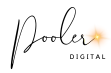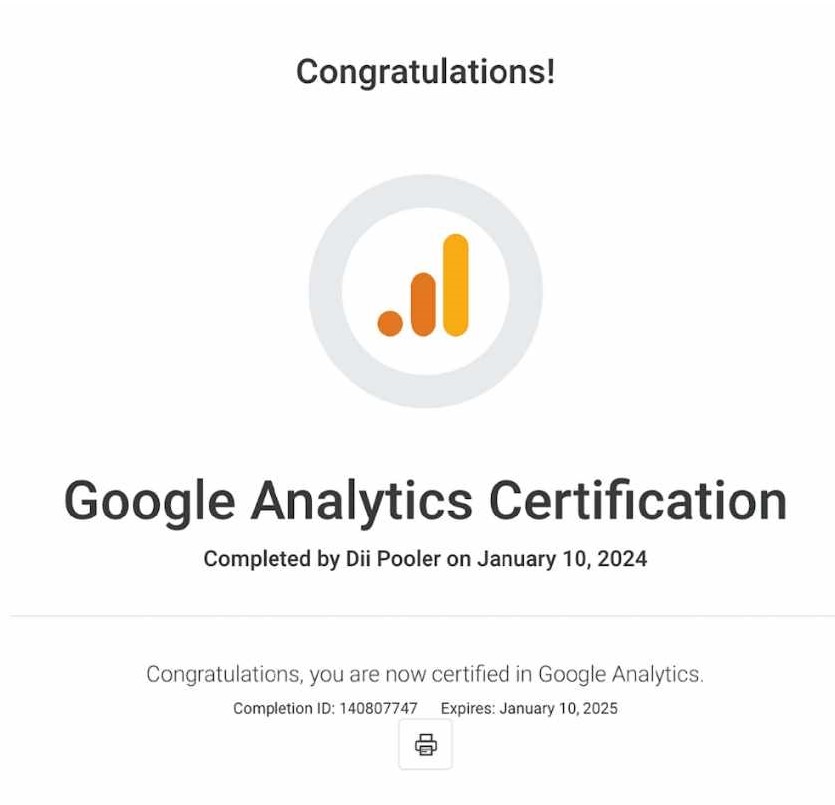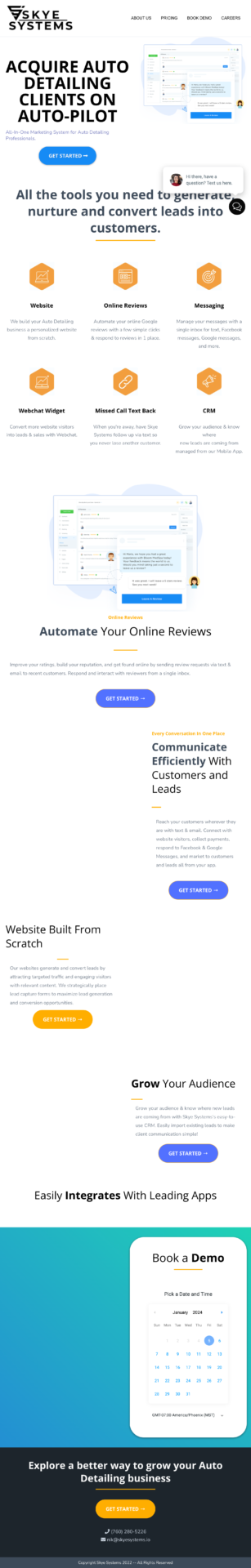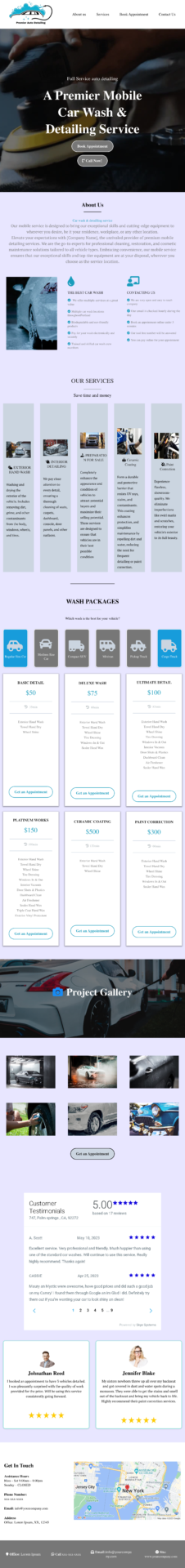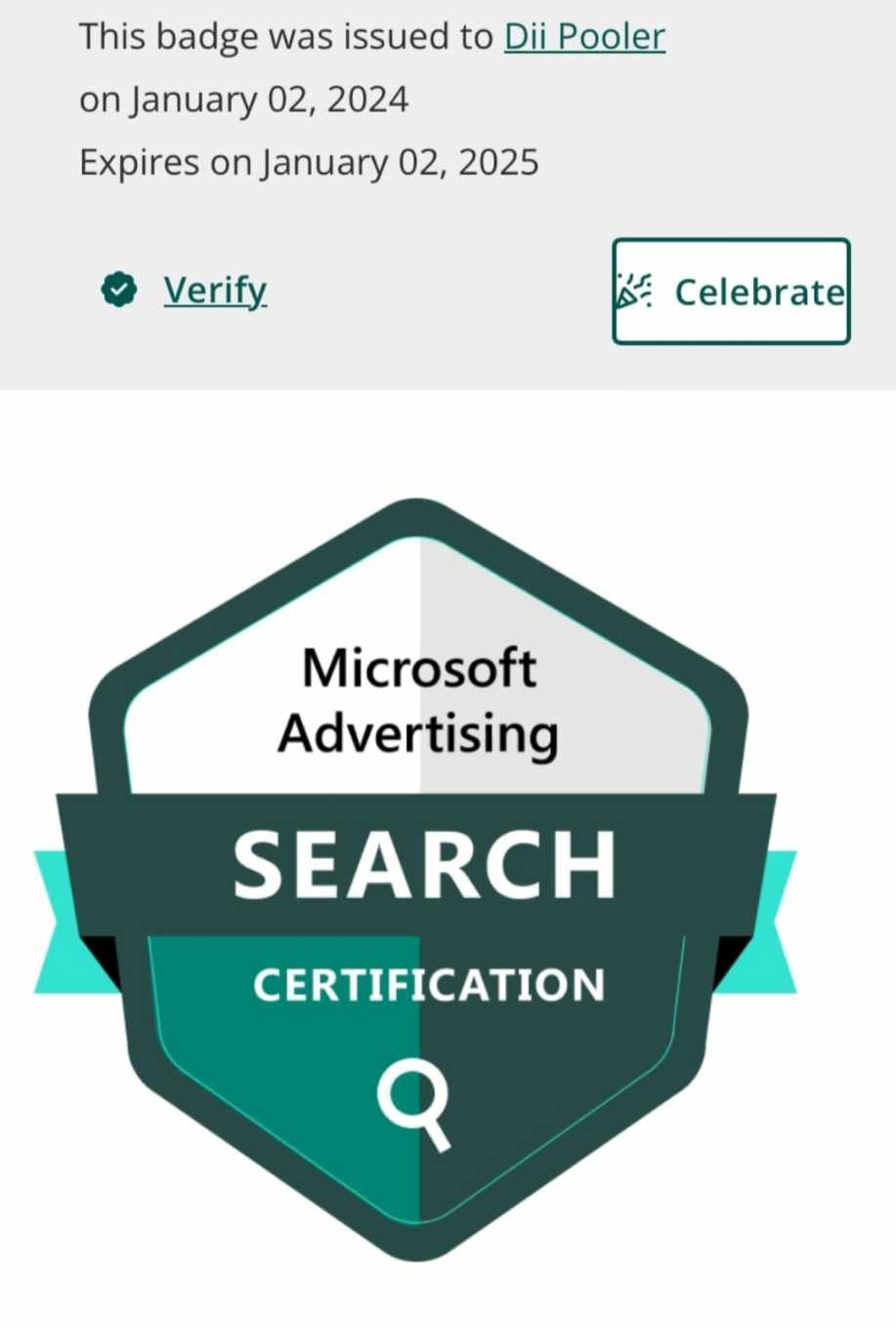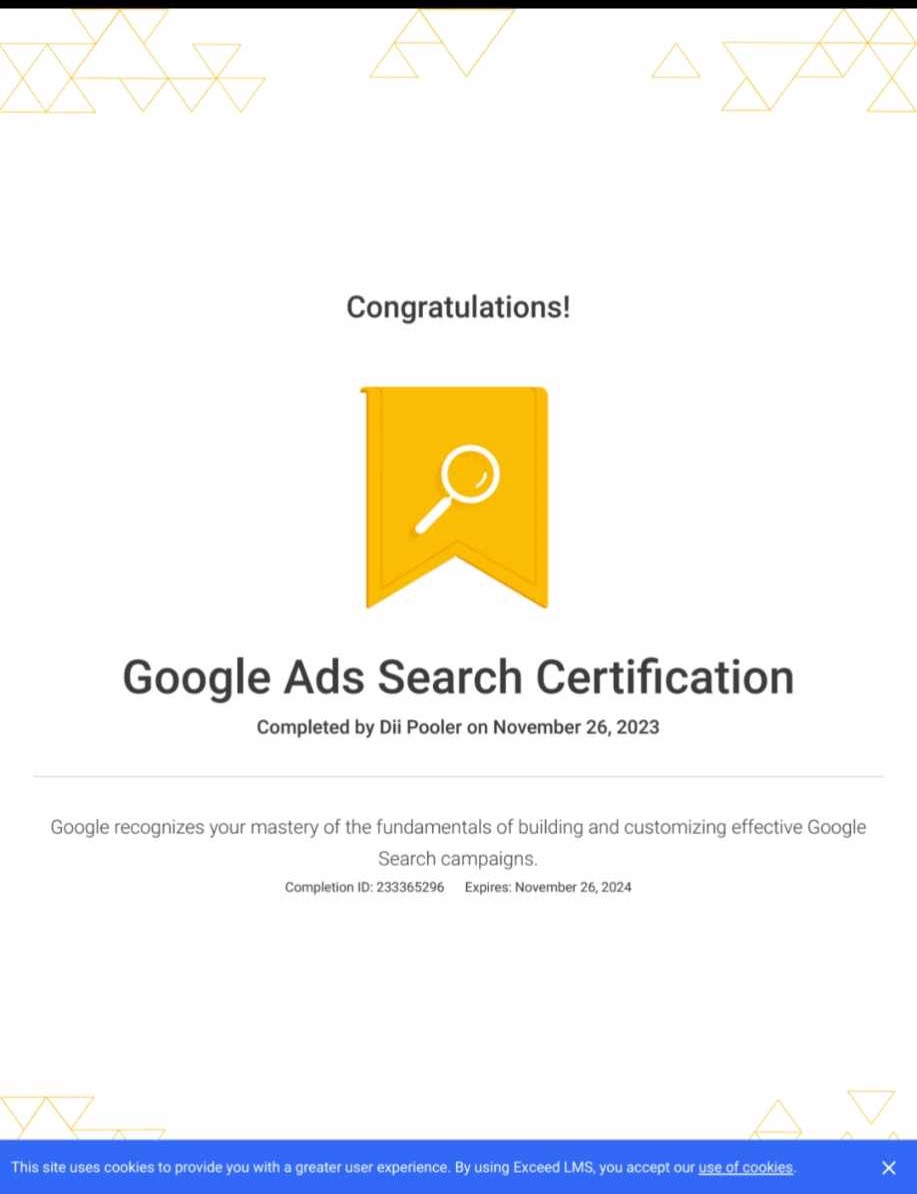AI Max Google Ads
Dii Pooler here! Google dropped something new, and for once, I’m not rolling my eyes. Let me tell you about AI Max and why you should actually care.
Okay, so Google announced another AI thing. I know, I know. Your first instinct is probably the same as mine was: “Great, another black box that’s going to mess up my perfectly good campaigns.”
But here’s the thing. I’ve been testing AI Max for Search campaigns for a few months now, and I’m genuinely impressed. Not “corporate blog impressed,” but actual “this is making my job easier and my results better” impressed.
Google launched AI Max globally in 2025, and it’s not just another Performance Max situation. This is different, and I’m going to tell you exactly why.
What the Heck is AI Max?
Let’s start with the basics. AI Max for Search campaigns is Google’s new “one-click feature suite” that brings AI enhancements to your regular Search campaigns. Think of it as Performance Max’s smarter, more transparent cousin.
It’s a comprehensive suite of targeting and creative enhancements that includes three main features:
- • Search Term Matching: Broad match keywords plus “keywordless matching”
- • Text Customization: Dynamic headlines and descriptions
- • Final URL Expansion: Better landing page matching
The key difference from Performance Max? You still have control. You can toggle these features on or off individually, and you can actually see what’s happening.
The Three Pillars of AI Max (And What They Actually Do)
Search Term Matching: Keywords Meet Their AI Overlord
This is where things get interesting. AI Max doesn’t just use your keywords; it learns from them. It uses signals from your existing keywords, creative assets, and URLs to find more relevant and high-performing search queries that you’d otherwise miss.
Here’s a real example: Let’s say you’re selling running shoes and you have the exact match keyword “red running shoes.” With AI Max, someone searching for “bright crimson athletic sneakers for jogging” might trigger your ad, even though those aren’t your exact words.
The AI learns that “bright crimson” = “red,” “athletic sneakers” = “running shoes,” and “jogging” = “running.” It’s like having a really smart intern who speaks fluent customer.
The Best Part: Your keyword priority rules still apply. If someone searches for your exact match keyword, that takes priority over AI Max expansions. You’re not losing control; you’re gaining coverage.
Text Customization: Your Ads Get Smarter in Real Time
Remember “automatically created assets”? This is the evolved version. Text customization generates new headlines and descriptions based on your landing page, ads, and keywords.
But here’s what’s wild: I’ve seen ads with “ridiculously long headlines pulling from blog articles,” and they’re converting at higher ROAS than standard landing pages.
The AI isn’t just recycling your existing ad copy. It’s creating new variations that match search intent in real time. If someone’s looking for detailed information, it might pull from your blog content. If they’re ready to buy, it emphasizes your product features.
Final URL Expansion: The Landing Page Matchmaker
This feature automatically matches users to the most relevant landing page based on their search query. It identifies more relevant landing pages based on user queries and search intent, automatically matching ad headlines to page content.
So if someone searches for “blue running shoes size 10,” instead of sending them to your generic running shoes page, AI Max might send them directly to your blue shoes page in size 10.
Important Note: You can exclude specific URLs from expansion. So if you have pages you don’t want people landing on, you can block them.
The Results (And They’re Actually Good)
Here’s where I get excited. Google tested this extensively, and the results are solid. Campaigns using AI Max generated an average of 14% more conversions or conversion value while maintaining similar costs.
But let’s talk real-world examples. L’Oréal saw 2X higher conversion rates when they started using AI Max to find new search opportunities and boost ad relevance.
One of my own clients, a B2B software company, saw a 23% increase in qualified leads within the first month of enabling AI Max. The AI was finding search queries we never would have thought to target, like industry-specific terminology that prospects actually use.
The New Reporting (Finally, Some Transparency)
Google just rolled out new reporting features for AI Max that give you actual visibility into what the AI is doing:
AI Max Expanded Matches: Shows traffic from broad-match keywords generated by AI based on your original keywords.
AI Max Expanded Landing Pages: Shows traffic from search queries triggered by your landing pages or assets, outside your original keywords.
This is huge. Instead of wondering “what is this black box doing?” you can see exactly how the AI is expanding your reach.
How to Set It Up (The Easy Way)
Ready to test this? Here’s how to get started:
Step 1: Check If You Have Access
AI Max is rolling out globally, but not everyone has it yet. Look for the AI Max option when creating a new Search campaign or in your existing campaign settings.
Step 2: Start With One Feature
Don’t go all-in immediately. I recommend starting with just Search Term Matching. It’s the least scary and usually shows results quickly.
Step 3: Enable Gradually
Once you’re comfortable with Search Term Matching and seeing good results, add Text Customization. Final URL Expansion is the most aggressive, so save that for last.
Step 4: Monitor Closely
Check your Search Terms report religiously for the first few weeks. You’ll see exactly what new queries AI Max is targeting.
What I Love About AI Max (And What Worries Me)
The Good Stuff:
- • Actual transparency: You can see what it’s doing, unlike Performance Max
- • Individual control: Toggle features on/off as needed
- • Real results: The performance improvements are measurable and consistent
- • Learning capability: It gets better over time as it learns from your data
The Concerns:
- • Less manual control: Some of the old-school keyword management becomes less relevant
- • Brand safety: The AI might create ad copy that doesn’t match your brand voice
- • Quality concerns: More traffic doesn’t always mean better traffic
Pro Tip: Google is working on “text guidelines” to help create more brand-safe creative. This feature will help steer Google AI to create high-performing text assets that meet your brand and business requirements.
Real-World Testing Tips
Here’s how I recommend testing AI Max:
Start Small
Pick one campaign that’s already performing well but could use more volume. Don’t test on your biggest campaign right away.
Set Up Experiments
Use Google’s one-click experiments built directly into the campaign flow to test AI Max against your control campaign.
Monitor Search Terms
Check your Search Terms report weekly. Add negative keywords for irrelevant queries, but don’t be too aggressive initially.
Watch Your Quality Score
If AI Max is finding relevant queries, your Quality Scores should improve. If they’re dropping, you might need to refine your negative keyword list.
Track Beyond Conversions
Look at metrics like time on site and bounce rate to ensure the additional traffic is actually engaged.
AI Max vs Performance Max: The Showdown
Everyone’s asking this, so let me break it down:
AI Max Pros:
- • Works with Search campaigns you already know and trust
- • You can see and control what’s happening
- • Gradual implementation options
- • Better reporting and transparency
Performance Max Pros:
- • Access to all of Google’s inventory (YouTube, Gmail, etc.)
- • Potentially higher volume
- • Less manual management required
My Take: AI Max is perfect for advertisers who want AI benefits without giving up control. Performance Max is better for those who want maximum reach and don’t mind black-box optimization.
For most businesses, I’d start with AI Max and then consider Performance Max once you’ve mastered this.
Common Mistakes I’m Already Seeing
Mistake #1: Turning Everything On at Once
Slow down, speed racer. Enable one feature at a time so you can see what’s actually working.
Mistake #2: Not Monitoring Search Terms
The AI is smart, but it’s not perfect. You still need to manage your negative keywords.
Mistake #3: Expecting Immediate Miracles
Give it at least 2-3 weeks to learn and optimize. The AI needs data to get smart.
Mistake #4: Ignoring Brand Safety
Review your ad copy regularly. The AI might create headlines that are accurate but off-brand.
The Bottom Line: Is AI Max Worth It?
Yes, but with caveats.
AI Max is the first Google AI feature that feels like it was built for advertisers, not just for Google. The transparency is refreshing, the control options are reasonable, and the results are real.
But it’s not magic. You still need to manage your campaigns, monitor your search terms, and optimize your landing pages. AI Max just makes your efforts more effective.
My Recommendation: If you’re running Search campaigns and they’re performing well, test AI Max. Start with Search Term Matching, monitor closely, and expand gradually.
If you’re new to Google Ads or your campaigns are already struggling, fix the basics first. AI Max amplifies what you’re already doing; it doesn’t fix fundamental problems.
What’s Coming Next
Google isn’t done with AI Max. They’re working on:
- • Text guidelines for better brand control
- • Integration with Performance Max campaigns
- • More sophisticated attribution reporting
- • Expanded availability across all Google Ads interfaces
The future of Google Ads is clearly more AI, not less. AI Max feels like Google’s attempt to do AI right: giving us the power without taking away the control.
Your AI Max Action Plan
Ready to try it? Here’s your step-by-step plan:
Week 1: Check if AI Max is available in your account. If not, get on the waitlist.
Week 2: Pick one well-performing Search campaign to test with.
Week 3: Enable Search Term Matching only. Monitor search terms daily.
Week 4: Add Text Customization if Search Term Matching is performing well.
Week 5-6: Consider Final URL Expansion if the first two features are working.
Week 7+: Analyze results and decide whether to expand to more campaigns.
Remember, this is a marathon, not a sprint. Take your time, test methodically, and don’t be afraid to turn features off if they’re not working for your specific situation.
AI Max represents a new chapter in Google Ads, one where AI and human expertise work together instead of AI trying to replace us entirely. And honestly? It’s about time.
Have you tested AI Max yet? I’d love to hear how it’s working for you. Drop me a message and let me know if you’re seeing similar results or if you’ve discovered any tricks I haven’t mentioned.
The future of PPC is here, and for once, it doesn’t make me want to throw my laptop out the window.